After much blood, sweat, and tears (i.e., a google search), I managed to track down a few writing software packages for the PC.
I’ve been tinkering around with them, and I decided to take my mental thoughts, form sentences, type them into this glowing box, and share them with other poor PC users who are jealous of Scrivener and looking for something to fill the void.
I started with Writer’s Blocks 3.
 |
| Not an actual screenshot |
I’m always amazed when I open a new program that looks like it was made in 1985. Writer’s Blocks is one of those programs. The opening screen looks like a less fun version of Zork II. Although, after I worked through the tutorial, I was pleased to discover users have the ability to change the font and color of the blocks. I adjusted the settings to be more visually appealing and continued exploring.
My second impression was that it seemed promising (the first being that I want to buy a DeLorean). The program allows users to import a manuscript, summarize plot points in boxes, and arrange boxes in columns, which logically would represent chapters. The boxes can be set to different colors which can represent themes, characters, plots lines, etc. When a box is moved, the associated text moves with it. So as you rearrange thoughts, the text rearranges to match. I will say the boxes don’t always cooperate when you try to move them, and the border does an annoying strobe effect when it’s engaged. But I have a feeling that's the kind of thing you get used to the more you use the program. It even has a word processor, so the manuscript can be directly typed and edited in the program.
Writer’s Blocks seemed like just the thing to “unjumble” the last few chapters of my book. I decided the next time I opened it I would import a few chapters and play around with their order. Sadly, I didn’t get a chance. Halfway through my 15 day trial, the program stopped opening due to an "Error in saving message." The website does offer a solution.
 Apparently my User Account Control system doesn’t like one of the program’s components. I can't figure out why the program worked for several days before giving me the error message. To solve the issue, I have to run Writer's Blocks as an elevated application. I’m not going to do that, so this is the end of the road for me and Writer’s Blocks. WB, I wished we'd had more time together. I mean, we barely got to know each other!
Apparently my User Account Control system doesn’t like one of the program’s components. I can't figure out why the program worked for several days before giving me the error message. To solve the issue, I have to run Writer's Blocks as an elevated application. I’m not going to do that, so this is the end of the road for me and Writer’s Blocks. WB, I wished we'd had more time together. I mean, we barely got to know each other! Overall, Writer’s Blocks maybe might woulda coulda been a useful program. The blocks are a logical way to take an outline, fill it in, and rearrange it, all while working on the text in the word processor as well. There is nowhere to store character info, location details, or a timeline- which would be useful , but is clearly not the focus of this software. I’m a little concerned about the “bang for your book” aspect. It’s pricey, at $149, considering essentially it’s MS Word with post-it notes.
Requirements: 500 MHz Pentium computer or Higher
Memory: 64 MB RAM
Disk Space: 40 MB
Operating System: Windows XP, Windows 7, Windows Vista, Windows 2000, Windows 98, Windows ME
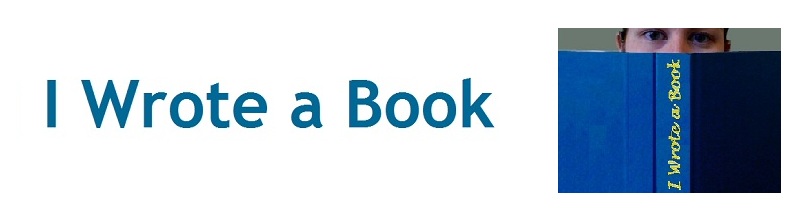
I've heard good things about Liquid Story Binder. From the looks of it, it has wicked outlining powers. http://www.blackobelisksoftware.com/
ReplyDeleteMiaou - purrowling in from the Blog Party - I think my human will continue to write in Word and leave it at that. Anything else is much too compurrlicated!
ReplyDeleteMy favourite is yWriter but Scrivener is coming out for Windows in beta on Oct 25th and for sale Jan/Feb 2011. I have tried A LOT of writers software over the past few years and I've found a lot of software like Writers Block 3 and Liquid Story Binder take a lot of learning before you can do anything useful with them. This is a definite turn off for me. I also like my software to look like it was made this decade!
ReplyDeleteI use Scrivener on the Mac and as Kerryn said, it's coming out for Windows in Jan/Feb. I'm a huge fan of Scrivener and highly recommend to anyone who's looking for writing software.
ReplyDeleteGreat blog!
I created my own writing system by designing spreadsheets for planning and using word and onenote for drafts and revisions. This was before I realized writing software was available. Maybe one day I'll try Scrivener since it will soon have a windows version and seems to be highly recommended. BTW - Love your blog.
ReplyDeleteYes, yes, yes to Scrivener. LOVE.
ReplyDeleteThanks for the comments! Lots of great suggestions! Seems like everyone has a system that works for them. I'm looking forward to finding the one for me, but I'm having fun with trial and error now.
ReplyDeleteI'm sooo excited to hear about Scrivener!
I wish I was the type of writer who could write with Word only, but I definitely need some external intervention.
My next review is going to be for yWriter! I downloaded last week and am really liking it.
I can't wait until Scrivener comes to the PC.
ReplyDeleteI'm following from the blog party on DIY MFA, I know I'm late, but this is a cool blog. I like yWriter too. I'm not really a big writing software person. I think Celtx has been the best for me so far.